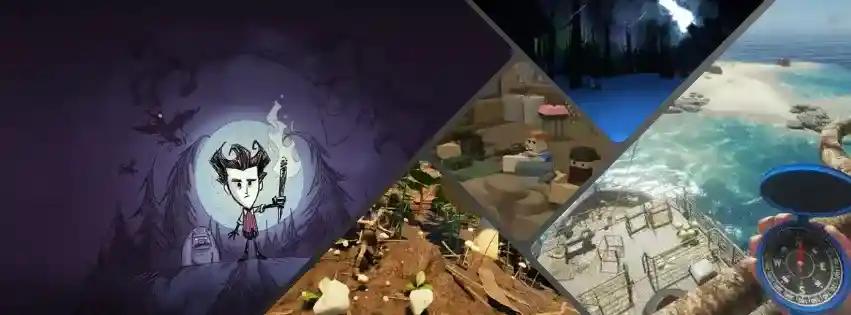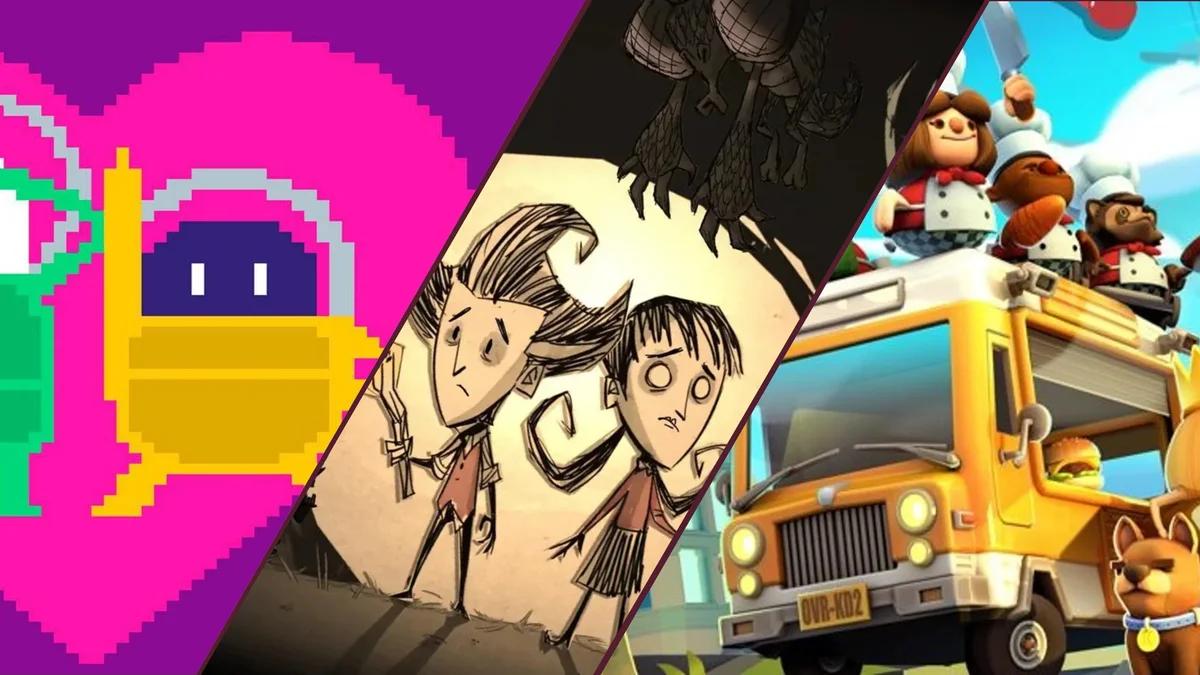In an era where online gaming dominates, LAN parties are experiencing a renaissance as gamers seek authentic face-to-face connections that Discord simply can't provide. Modern hardware like gaming laptops and routers have eliminated the technical barriers that once made LAN setups a logistical nightmare. Whether you're planning your first gathering or reviving an old tradition, we're about to show you exactly how to do LAN parties the right way.
If you're looking for LAN party games check out the guide Best LAN Party Games for PC
What Is a LAN Party? Definition and Origins
LAN party: A local-area-network gaming event where friends connect PCs or consoles on the same wired or Wi-Fi network to play multiplayer games face-to-face. Think zero-lag matches, real-time trash talk, and a social vibe online lobbies can’t match.
A LAN party is a gathering where gamers bring their PCs or consoles to the same location and connect over a local area network (LAN) for multiplayer gaming – no internet required. These events began in the late 20th century, when friends linked computers via Ethernet to dodge dial-up internet’s slowness. Early classics like Doom and StarCraft helped popularize LAN play, and by the 2000s massive LAN tournaments emerged. (The world’s largest LAN event was DreamHack in Sweden with over 22,000 participants!) While online gaming has become so mainstream these days, LAN parties remain relevant in 2025 for their face-to-face action. However, as some of you might already know, if you go into a LAN party ill prepared, you might spend more time troubleshooting than actually playing games. To prevent that from happening, we put together this guide for you.

Essential Equipment Needed for a LAN Party
One beauty of modern LAN parties is that you don’t need a moving van of gear like the old days. Here’s the essential equipment checklist for a 2025 LAN party:
Computers or Consoles: Obviously, each participant needs a gaming-capable device. Nowadays gaming laptops are popular for LANs (portable and powerful), though desktops or even consoles can work. If you don't own a gaming laptop, don't worry. There are plenty of great LAN party games that work perfectly fine on your standard laptops. Check out our LAN party games recommendations guide for some good options. Ensure each has the games installed and updated.
Router or Switch: The heart of the LAN. A quality Wi-Fi router can handle a small wireless LAN, but for top reliability a Gigabit Ethernet switch with enough ports is ideal. Many home routers have 4 LAN ports – you can plug a small switch into it if you need more. The router will assign IP addresses (via DHCP) so everyone is on the same network.
Network Cables (Optional): If going wired, bring enough Ethernet cables (Cat5e or Cat6) of ample length for each PC to reach the switch. Wired connections ensure <1ms ping and no wireless interference.
Power Strips & Surge Protectors: You’ll need plenty of outlets. Use heavy-duty power strips or extension cords with surge protection to safely plug in all the PCs/monitors. Spread out load across separate circuits if possible to avoid tripping breakers. Don’t daisy-chain too many strips, and tape down any cables running across walkways for safety.
Peripherals: Every gamer should have their own headset (for voice chat and to keep sound localized), mouse, keyboard, and any controllers they need. A mousepad and external mouse are highly recommended over any laptop trackpads.
Comfortable Chairs and Tables: LAN sessions can last hours, so ergonomic chairs and stable tables are important. Ensure everyone has enough elbow room (at least ~3 feet of table space per person is ideal to avoid feeling cramped). If you can, use adjustable chairs and set up in a cool, ventilated area – lots of hardware in one room can get toasty.
Miscellaneous: Don’t forget a display for each system (monitor or TV), spare batteries or chargers for wireless devices, and maybe a shared file drive or USB stick for quickly distributing patches or mods. It’s also smart to have tools (like a screwdriver, duct tape, zip ties) on hand for any quick fixes or cable management needs.
Because we want to be very thorough with this guide, we constructed a table with concrete hardware examples. Taking into consideration that not everyone has unlimited funds. Each row represents a category from the list above, for which we provide suggestions for different budgets.
Equipment Category | Budget ($50-200) | Mid-Range ($200-500) | High-End ($500+) |
|---|---|---|---|
Computers/Consoles | Nintendo Switch Lite Dell Optiplex 7050 SFF Refurbished | Acer Nitro V 16 MSI Katana 15 | Lenovo Legion 5i ASUS ROG Zephyrus G14 |
Router/Switch | TP-Link Archer AX55 NETGEAR GS108 8-port | MSI RadiX AXE6600 NETGEAR GS116 16-port | ASUS ROG Rapture GT-AXE11000 Cisco Catalyst C1300-8MGP-2X |
Network Cables | Cat5e 25ft 5-pack Cat6 Flat Cable 50ft | Cat6 Snagless 100ft Cat6a Shielded 25ft | Cat7 S/FTP 100ft Cat8 40Gbps 25ft |
Power Equipment | Amazon Basics 6-Outlet APC SurgeArrest 11-Outlet | Tripp Lite TLP1208SAT APC Back-UPS BE600M1 | APC Smart-UPS SMT1500C Tripp Lite PDUMH32HV |
Headsets | Corsair HS35 SteelSeries Arctis Nova 1 | SteelSeries Arctis Nova 3 Wireless HyperX Cloud Alpha Wireless | SteelSeries Arctis Nova Pro Wireless Audeze Maxwell |
Mouse/Keyboard | Logitech G203 Lightsync Redragon K552 Mechanical | Logitech G Pro X Superlight Keychron K2 HE | Logitech G Pro 2 Lightspeed Wooting 80HE |
Chairs/Tables | IKEA Markus Chair IKEA Linnmon Desk | Steelcase Series 1 UPLIFT V2 Standing Desk | Secretlab Titan Evo Herman Miller Aeron |
Displays | AOC 24G2 24" 144Hz ASUS VA24EHE 24" IPS | AOC Gaming C27G4ZXE 27" 240Hz LG 27GP850-B 27" Nano IPS | Dell Alienware AW2725DF 27" OLED Samsung Odyssey G9 49" |
Choosing the Right Games for Your LAN Party
Choosing games is half the fun – you want titles that are LAN-friendly, meaning they support direct local play or at least work well in a group setting. Ideally, pick games that everyone can enjoy and that run smoothly on all your hardware. We created a guide on Co-Op games that run well on modest hardware, called Top 10 Co-Op Games for Low-End Laptops (2025): Play Together Without Breaking the Bank.
Of course, game choice will depend on your group’s tastes. Classic LAN genres like real-time strategy games, FPS deathmatches, or racing games are always winners too. For more ideas, be sure to check out our companion article LAN Party Games: Best Titles for Local Multiplayer Gaming (2025), which offers a deep roster of LAN-ready games across all genres:

LAN Party Games: Best Titles for Local Multiplayer Gaming (2025)
LAN Party Games: Best Titles for Local Multiplayer Gaming (2025)
Discover the best LAN party games for local multiplayer in 2025. From tactical shooters to party chaos, here’s what to play with friends in the same room.
If you plan on hosting a dedicated PS5 LAN party, make sure to check out our guide on the Best Multiplayer PS5 Games in 2025.
Step-by-Step Guide to Hosting a LAN Party
Ready to host? Here’s a simple step-by-step roadmap to ensure your LAN party goes off without a hitch:
Plan the Basics: Decide on the guest list and location. Figure out how many people you can accommodate comfortably. Invite your gaming friends well in advance and get a confirmation of who’s bringing a PC/console, so you know the count. Also, choose a date and start time (and decide whether it’s going overnight). Pro tip: keep the group reasonably small for your first LAN event – even 4 to 8 people can be a blast.
Choose and Prep Games: Coordinate with your friends on a shortlist of games to play. Make sure everyone owns or can install the chosen games. If any game requires accounts (Steam, Epic, etc.), ensure everyone has those set up beforehand. Pre-install and update the games in advance on all machines – you don’t want to spend party time downloading a 50 GB patch. It’s wise to disable auto-updates and keep everyone on the same version to avoid compatibility issues. If you plan to use mods or custom maps, share those files ahead of time so everyone can install the same mods.
Prepare the Space: Set up the room before people arrive. Arrange tables and chairs for optimal comfort (leave space for people to move around). Distribute power strips so each spot has outlets. Position your router/switch centrally and run Ethernet cables to each seat if using wired networking. Tape down or tuck away any loose cables. Set the mood if you like – maybe some background music, dimmed lighting (but not too dark; folks need to see their keyboards), or even theme decorations. Cooling and ventilation are important: multiple PCs can heat a room, so use fans or AC and keep air flowing.
Set Up the Network: Plug in and power on your networking gear. If using Wi-Fi, create a dedicated network SSID for your party (e.g. “LAN-Party-5G”) and secure it with a simple password that you only give to attendees. If using a wired switch, connect all PCs and ensure they get an IP address (you might have everyone restart their PCs after plugging in, or manually verify their network settings). Test the network by having everyone ping each other or share a test file – this checks that everyone is on the LAN and visible. If the LAN won’t have internet access, consider logging into any game launchers (Steam in offline mode, etc.) beforehand while you still have Wi-Fi or using a phone hotspot briefly, because some games need to verify licenses on launch. It’s much easier to do that setup before the party than to troubleshoot on the fly.
Run a Trial Game: Once a few people have arrived and set up, do a quick test match before diving into the main event. Launch a game and have everyone join to ensure game hosting works and all clients can connect. This is where you catch problems like a software firewall blocking connections or a wrong game version. If a PC isn’t seeing the host, double-check that Windows firewall isn’t prompting (you may need to allow the game or temporarily disable firewall on the LAN). Sorting these issues out early will save you headaches later. Always—always—test everything the night before or at least an hour before the full party begins. It’s much easier to fix networking glitches or download a missing patch when not under time pressure.
Party Time – Game On: With prep done, kick off the official games. You might start with a warm-up round of something easy while everyone settles in. Throughout the event, be flexible with the schedule – gauge the mood, and switch games or teams to keep things fun. If one game is a flop or technical issues arise, have a backup game ready. The host (that’s you) should float around helping anyone with issues (e.g. someone’s controller not working or a sudden lag spike). But if you followed the steps, most of the heavy lifting is already done, and you can focus on enjoying the games!
Setting Up the Network: Technical Requirements
Wired vs. Wi-Fi: In 2025, you can absolutely run a LAN party over Wi-Fi if you have a good router and a clean signal environment – many modern gaming laptops will connect just fine with negligible lag. To optimize wireless play, use a 5 GHz Wi-Fi network dedicated to the LAN party (no extra smart TVs or random devices clogging it). A mesh Wi-Fi system or an extra access point can help cover a larger room without dead zones. That said, Ethernet is still king for stability. If possible, wire up stationary PCs via a Gigabit switch for guaranteed throughput and no interference. Some hosts run a hybrid setup: wired connections for desktop rigs and Wi-Fi for those on laptops or in adjacent rooms.
Common Network Issues and Prevention:
IP and DHCP: Typically, your router’s DHCP will handle IP addresses. Just ensure all PCs are on the same subnet (this is usually automatic). If someone manually set a static IP on their machine, have them switch to automatic or use an IP in the correct range. Avoid using a router’s “guest network” feature for Wi-Fi, since it might isolate clients from each other.
Firewalls: The most frequent headache is a software firewall blocking game traffic. Windows Defender Firewall, for example, may pop up a prompt when a game server starts – make sure to allow the game on Private networks. If players still can’t see or join games, try temporarily disabling firewalls until the LAN party is over. Since you’re on a closed network, it’s relatively safe to do so for the duration.
Game Versions: As mentioned, mismatched game versions or missing updates can prevent connections. Double-check everyone has the same game patch and mods. Keep an eye out for last-minute updates – it might be wise to turn off auto-updates on Steam/Epic to prevent a game from updating right before the party and rendering others incompatible.
Bandwidth and QoS: If your LAN also has internet (for online-dependent games or just to download things), consider enabling QoS (Quality of Service) on your router if available. This can prioritize game traffic to keep pings low. Also, ask attendees not to start huge downloads or streams during the event, as that can hog bandwidth or CPU.
LAN Emulation Tools: What if a game doesn’t support LAN mode? You could use VPN tunneling tools that emulate a LAN over the internet. Apps like ZeroTier, Radmin VPN, or Hamachi can trick games into thinking remote players are on the same local network. This is also handy if one friend has to join remotely; they can connect into your virtual LAN. Just remember these add a bit of latency and complexity, so use only if necessary.
In summary, a solid network setup is the backbone of a great LAN party. With proper prep, you’ll enjoy lag-free, firewall-free gaming on your LAN. Test everything ahead of time and you’ll likely encounter zero network drama on game day.
Troubleshooting a LAN party setup
Sometimes even when you've done everything right, you might still run into problems. We put together a list of the most common problems encountered when hosting LAN parties, and some pointers on how to fix them. These might be a little technical, but when rebooting everything does not fix the issues, I'm afraid we're going to have to dig a little deeper.
IP Address Conflicts
Windows: Run
ipconfig /releasethenipconfig /renewin Command Prompt (as admin)MacOs: sudo ipconfig set en0 NONE then sudo ipconfig set en0 DHCP
Linux: sudo dhclient -r then sudo dhclient
Clear DHCP lease table in router settings
Set static IP reservations using MAC addresses for servers
Use single DHCP server for entire network
DHCP Server Problems
Reboot router to restart DHCP service
Expand DHCP pool in router settings (increase IP range)
Update router firmware to fix known bugs
Check for rogue DHCP servers on network
Firewall Blocking Game Traffic
Add game executables to Windows Firewall exceptions
Enable Network Discovery in Network and Sharing Center
Temporarily disable antivirus to test connectivity
Create firewall rules before events start
Game Version Mismatches
Verify all players have identical game versions and patches
Update all clients to same version or rollback to common older version
Ensure all DLC and mods match across systems
Follow BYOC rule for licensing compliance
Hardware Driver Conflicts
Update network adapter drivers from manufacturer websites
Use powered USB hubs for multiple peripherals
Calculate power loads (300-400W per setup) across electrical circuits
Check Device Manager for hardware conflicts
Network Performance Issues
Use wired Ethernet instead of Wi-Fi when possible
Configure router QoS to prioritize gaming traffic
Monitor system temperatures with MSI Afterburner or HWiNFO64
Clean dust from system internals for proper ventilation
Tips for a Successful and Enjoyable LAN Party Event
We should have covered most of it by now, but, just in case, here are a few final tips:
Prepare: We can't stress this one enough, make sure everyone has the games you're going to play installed beforehand.
Comfort and Ergonomics: Provide sufficient space, comfortable seating, and maintain good ventilation.
Refreshments: Supply snacks and drinks, with designated areas to prevent equipment damage.
Break Management: Schedule regular breaks to reduce fatigue and maintain player engagement.
Game Variety: Rotate through different game genres, balancing competitive and cooperative gameplay to sustain interest.
Communication: Encourage the use of voice communication software (Discord or integrated in-game tools) for clear team coordination.
Documentation: Capture highlights through photos or recordings to preserve memories and share with participants post-event.
With these tips in mind, you’re set to host a legendary LAN party. Remember, the goal is good games and good times.
LAN Party FAQ
Do I need individual game licenses for each player?
Yes, each participant must own their own game licenses. Follow the BYOC (Bring Your Own Computer) rule for safest legal compliance. Modern games typically include LAN play rights in standard licenses, but always verify EULAs before events.
Am I liable if someone gets hurt at my LAN party?
For small gatherings under 15 people, homeowner's insurance typically covers incidents. Larger events require special event liability insurance ($115-340 for one-day coverage). Always check with your insurance provider beforehand.
How do I handle different skill levels fairly?
Use team composition pairing experienced with new players, draft systems for balanced teams, and cooperative game modes where skills complement each other. Focus on mentorship and improvement over winning.
What's proper LAN party etiquette in 2025?
Basic hygiene, respect personal space, ask before streaming/recording others, get consent before social media posts, and respect gaming conduct rules. Handle conflicts immediately with private discussions and neutral mediators.
How do I set up advanced networking for large events?
Use managed switches with VLAN capabilities to separate gaming traffic from internet access. Implement WPA3 security, change default passwords, use DNS filtering, and set per-device bandwidth limits to prevent abuse.
Can I combine online and offline players?
Yes, hybrid events are popular in 2025. You need high-quality internet, specialized software for hybrid gaming, and synchronized timing systems. Ensure physical players don't have unfair latency advantages.
How much space and power do I need?
Calculate 6-8 square feet per person for gaming plus movement/food areas. Power requirement is 4 amperes per participant (300-400W per setup). Distribute load across multiple electrical circuits to prevent overloading.
How far in advance should I plan?
Small events (under 12 people): 2-4 weeks. Medium events (12-30 people): 2-3 months. Large events (30+ people): 6+ months. Larger events need venue booking, catering, and legal considerations.
What about food and drinks?
Small events work with potluck approaches. Larger events need professional catering. Consider dietary restrictions, contactless service options, and sustainable packaging. Keep food/drinks away from equipment.
Do I need special permits or insurance?
Home events under 15 people typically don't need permits. Larger events may require noise permits, fire safety compliance, and venue licenses. Check local regulations and notify neighbors about noise.
And as always if you're ever in doubt about what game to play next, check out our recommendations engine. Or check out our Ultimate Game Recommendations Guide 2025:

Ultimate Game Recommendations Guide 2025
Ultimate Game Recommendations Guide 2025
Discover the best games of 2025 for every mood, genre, and platform. Expertly curated picks feature essential game details and insights for solo, multiplayer, family-friendly, relaxing, and upcoming titles.